Most people are using the computer nowadays, it is essential for us to learn how to key-in the letters and numbers on the keyboard accurate and fast. Productivity is the main reason why we need to build up this skill. Practice plus proper knowledge on hand and finger keyboard positioning, good memory and proper sitting posture are the most important things to consider in increasing typing speed.
Here are four ways to boost your typing speed:
- Sitting position

You have to comfortably sit straight, avoid slouching while typing. Chairs with ergonomic design will help provide comfort and protect your body posture.
2. Know your home keys

If you’re used to the “Dot System” wherein you only use 2-3 fingers to type on the keyboard, it is about time to utilize the other fingers by learning the home keys A, S, D, F, J, K, L and semicolon assigned to each finger, with the thumb situated on the space bar. As you type words, your fingers should be on the home row. Typing with correctness is needed to be developed as you train to speed up your typing skills, at first it will seem to slow you down but eventually as you get used to the it, accuracy and rate will improve.
3. Memorize the keys and the use of shortcut keys
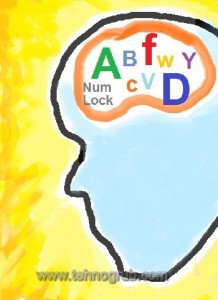
Familiarization on the position of the letters and keys on the keyboard is another important factor to consider in speedy typing. Use shortcut keys such as ctrl+v (paste), ctrl+c (copy), ctrl+x (cut), ctrl+s (save), ctrl+z (undo) and ctrl+y (redo) for your convenience and to save time.
4. Practice more often
There a lot of free typing softwares and online tools available for your typing exercises. As much as possible allot a daily one hour practice for your typing session. Record your speed. Words per minute or WPM is the unit used to measure our typing speed, wherein five characters is equivalent to one word. If you’re confused on how to get your WPM, just follow this formula:
Total words (5 characters = 1 word) divided by the number of minutes minus 2 for each error equals to Net words per min.
Practice makes perfect, surely in no time you’ll be a very good typist. Good luck!


am noot used to the home keys, but i think it’s about time to do more practice 🙂
nice post, though I’ve been blogging and using my computer practically my whole life, I still usually use three fingers to type,hehe hope you have a download link for the old dos typing game. =)